Yes, Hyper-V is available in Windows 10 Pro
- Sourav Roy

- Apr 21, 2023
- 1 min read
Hyper-V is a feature of the Windows 10 Pro and Enterprise editions that allows you to create and manage virtual machines on your computer. To use Hyper-V on a Windows 10 Pro computer, you will need to enable it first.
To enable Hyper-V on a Windows 10 Pro computer, follow these steps:
Open the Control Panel and click on "Programs".


Click on "Turn Windows features on or off".

Check the box next to "Hyper-V" and click "OK".
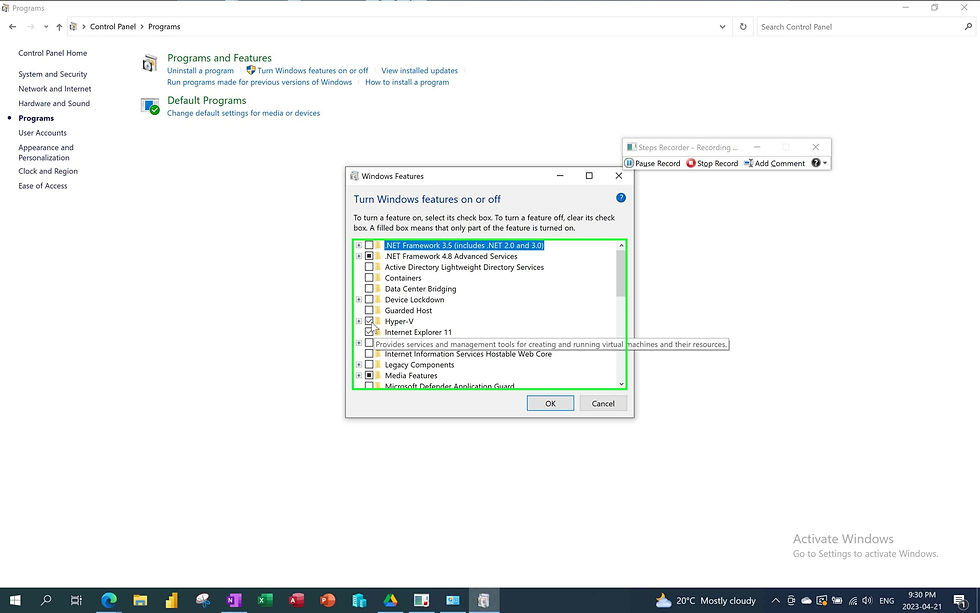
Windows will install the necessary components and may prompt you to restart your computer.
You can access the Hyper-V Manager by typing "Hyper-V Manager" in the search box on the taskbar or in the Start menu.

After enabling Hyper-V, you can use the Hyper-V Manager to create and manage virtual machines.





Thanks for sharing. It was informative.